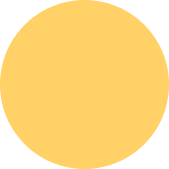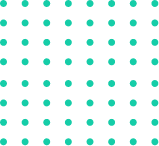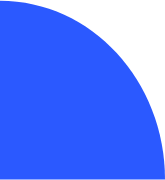How To Print Checks In QuickBooks: Step By Step Instructions
✔ Are you using QuickBooks to manage your finances? If so, you may be wondering how to print checks from QuickBooks. It's actually a pretty simple process, and in this article we'll walk you through the steps necessary to get it done.
✔ First, open up QuickBooks and navigate to the Banking menu. From there, select the option to Write Checks.
✔ You'll then be presented with a blank check template. Enter the amount of the check in the appropriate field, and then fill in the rest of the details as needed. Be sure to select the correct bank account from which you'll be drawing the funds.
✔ When you're finished, click Print and choose your printer from the list that appears. QuickBooks will then print out the check for you.
✔ That's all there is to it! Printing checks from QuickBooks is quick and easy, so there's no need to hire a professional service or buy special software. With just a few clicks you can have your checks printed and ready to go.