Zoho
Zoho + QuickBooks Integration by QBIS
Sync Zoho CRM, Inventory, or Books with QuickBooks Online or Desktop — No more manual work or data mismatches.
Schedule Call Now Powered by AI.
Automated Insights, Human-Supervised
Powered by AI.
Automated Insights, Human-Supervised

Book a demo with one of our experts!
- Get a guided tour
- Let's do the setup together
- 100% Free
Integration
Zoho Integration with QBIS
Smart Sync Between Zoho & QuickBooks
All your Zoho business data, connected directly with QuickBooks
QBIS helps businesses running Zoho apps (CRM, Inventory, Books) streamline their accounting by syncing customer info, product data, invoices, and payments to QuickBooks.
- Two-way sync between Zoho & QuickBooks
- Supports Quotes, Deals, Orders, Invoices, Vendors
- Eliminate double data entry
- Auto-map fields — no plugins needed
- Customize syncing rules for your workflow

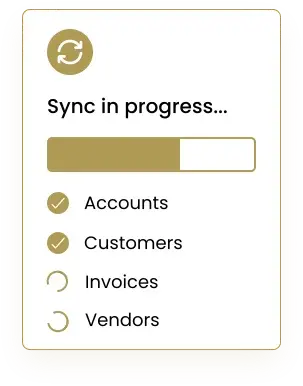


Focus on Sales, Not Spreadsheets
Why Connect Zoho with QuickBooks?
Manual syncing between Zoho and QuickBooks leads to missed entries and errors. QBIS gives you a centralized, real-time sync engine to automate it all:
- Sync CRM deals to QuickBooks invoices
- Auto-convert quotes, orders, and receipts
- Real-time inventory and stock matching
- Connect Zoho Books vendors and expenses with QuickBooks
Live Updates = Accurate Books
Real-Time, Bi-Directional Zoho + QuickBooks Sync
No more delays or outdated reports. QBIS ensures your customer info, stock, sales, and financials reflect in QuickBooks as soon as it happens in Zoho:
- Real-time data flow for all supported Zoho modules
- Set custom sync schedules — hourly, daily, weekly
- Match Zoho product SKUs with QuickBooks Items
- Secure, cloud-based integration — no coding required


Looking for a Best Services for your business?
FAQs
It supports Zoho CRM, Zoho Inventory, Zoho Books, and Zoho Invoice.
Yes. QBIS automatically converts Zoho deals into sales invoices in QuickBooks.
Yes, it supports both Desktop and Online versions of QuickBooks.
Stock levels, product details, and item pricing from Zoho Inventory are synced with QuickBooks.
Absolutely. It uses secure APIs and allows custom mapping of all major fields.
Contact Information
USA Address (HQ)
15500 Voss Road, Suite #636 Sugar Land, TX 77498
India Address
QBIS Solution, India
