OpenCart + QuickBooks Integration by QBIS
Connect OpenCart with QuickBooks Online or Desktop to automate orders, inventory, and financial data — no manual effort required.
Schedule Call Now Powered by AI. Automated Insights, Human-Supervised
Powered by AI. Automated Insights, Human-Supervised
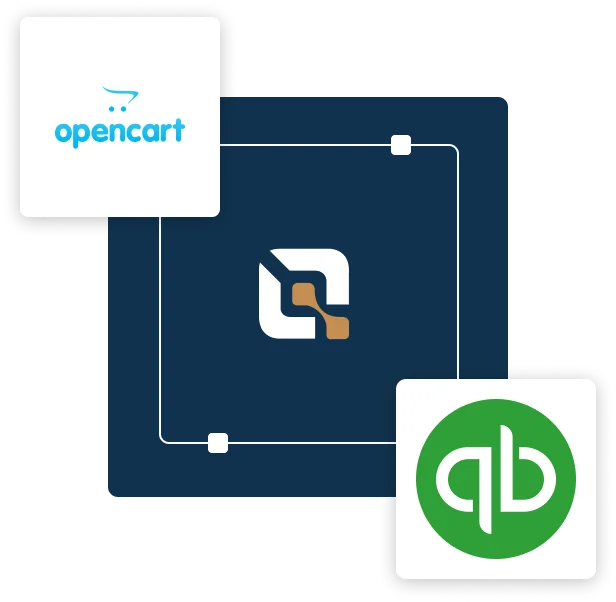
Book a demo with one of our experts!
- Get a guided tour
- Let's do the setup together
- 100% Free
eCommerce to Accounting Sync Made Simple
Say goodbye to manual entries and spreadsheet chaos
QBIS provides a cloud-based integration between your OpenCart store and QuickBooks. From customer data and invoices to inventory and payments, everything is automatically mapped and updated — ensuring accurate, real-time financial records.

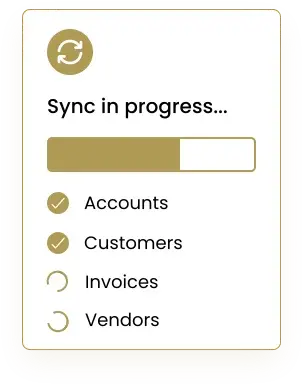


Save Hours Every Week on Bookkeeping
Manual data entry takes time and invites errors. With QBIS, your accounting stays accurate without you lifting a finger. Whether you're managing one store or multiple regions, the sync works in the background and keeps everything aligned.
QuickBooks and OpenCart — Always in Sync
Every sale, refund, and inventory update is captured and pushed to QuickBooks instantly or on a schedule you control. Whether it’s a domestic sale or international order, QBIS ensures your financial reports stay complete and clean.


