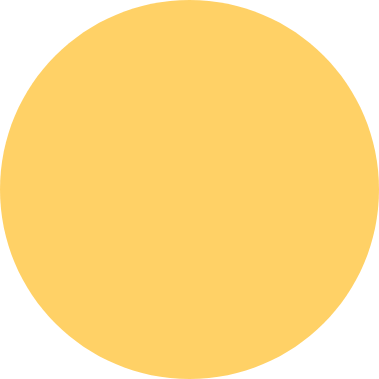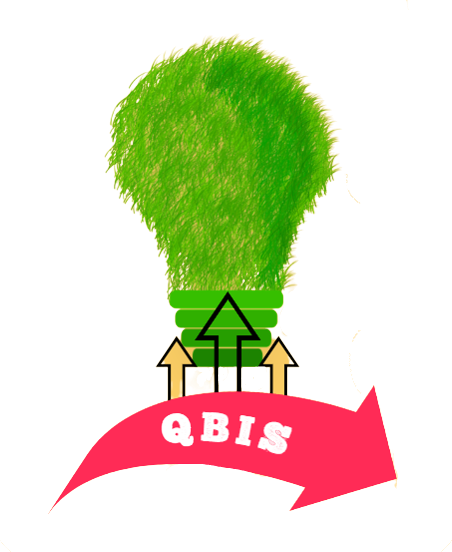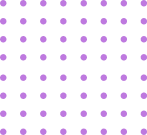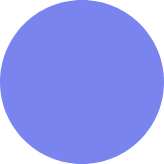G
Does Gusto + Integrate with QuickBooks? A Comprehensive Guide
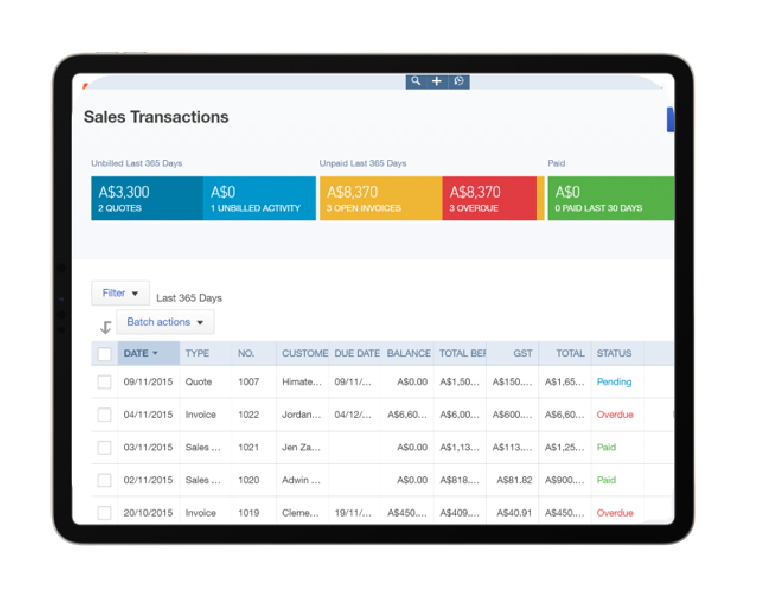


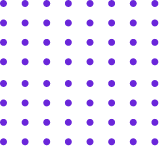
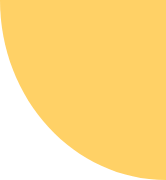

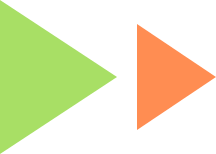
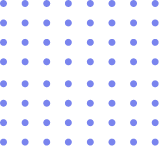
Integrating Gusto and QuickBooks with QBIS can be a great way to save time and improve the accuracy of your financial records. If you're looking for a way to streamline your payroll and accounting operations, you should look at this integration as a possible solution.
One of the best accounting programmers for small businesses is called QuickBooks. Gusto and QuickBooks integration allows you to automate payroll and do away with human data entry. This article will go into great detail about Gusto's QuickBooks integration.