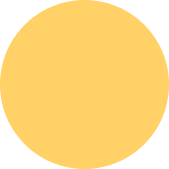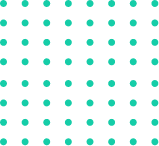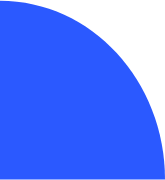FAQs: Paychex and QuickBooks Integration with QBIS
Have questions about syncing your Paychex payroll data with QuickBooks? Here are the most common questions businesses ask — and how QBIS makes integration smooth and reliable.
Q1: Can Paychex sync directly with QuickBooks?
Not directly. But with QBIS, you get a secure, automated sync from Paychex to QuickBooks — no manual work, no errors.
Q2: Does this work with QuickBooks Online and Desktop?
Yes, QBIS supports both QuickBooks Online and Desktop, fully mapped to your specific accounting structure.
Q3: What payroll data gets synced?
QBIS syncs earnings, deductions, taxes, and employee details — all mapped into your QuickBooks chart of accounts accurately.
Q4: Do I still need to enter anything manually?
No. Once QBIS is connected, payroll entries flow automatically. You stay hands-free.
Q5: What if I have multiple locations or companies?
QBIS can handle multi-location and multi-company setups, with custom mapping for each.
Q6: Is this integration secure?
Yes. QBIS uses encrypted API connections and does not store any payroll data. Your information stays protected.
Q7: Who do I contact if I need help?
Our dedicated integration support team is available when you need assistance — before, during, and after setup.
Have more questions? Connect with our team or email us at info@quickbookintegration.com.