Clover + QuickBooks Integration with QBIS
Run your business on Clover POS while QBIS handles the accounting. Automatically sync sales, tips, taxes, and payouts into QuickBooks Online or Desktop — no manual work needed.
Schedule Call Now Powered by AI.
Automated Insights, Human-Supervised
Powered by AI.
Automated Insights, Human-Supervised

Book a demo with one of our experts!
- Get a guided tour
- Let's do the setup together
- 100% Free
Effortless Clover to QuickBooks Sync
Flexible Sync Options with Smart Accounting Mapping
QBIS lets you automatically post sales summaries or per-transaction details from Clover to QuickBooks. Daily sales, taxes, payment methods, tips, discounts, and even fees are all mapped to your chart of accounts. You can also track payouts and match them to QuickBooks bank feeds for clean, fast reconciliation.
What gets synced:
- Sales data as daily summary or individual transactions
- Tips, taxes, discounts, and coupon data
- Multiple payment types (cash, card, gift, etc.)
- Clover customer info synced to QuickBooks CRM
- Deposits and merchant fees automatically reconciled

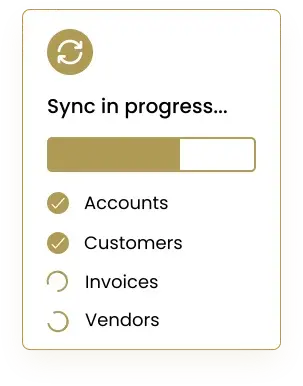


Spend Less Time on Books, More Time Serving Customers
Whether you run a restaurant, retail store, salon, or mobile service — if you use Clover, QBIS is made for you. It supports syncing from Clover Station, Mini, Flex, and Mobile devices. With QBIS, you get a 100% automated bridge between your front-of-house POS and back-office accounting. No plugins, no spreadsheets, no missed sales or misclassified tips.
Track Sales and Revenue with Zero Delay
QBIS updates your QuickBooks account in real time — as orders are placed or payouts are processed in Clover. You can sync hourly, daily, or based on your schedule. Each transaction is mapped accurately, ensuring your tax reports, profit and loss statements, and reconciliation processes stay up-to-date without manual cleanup.


