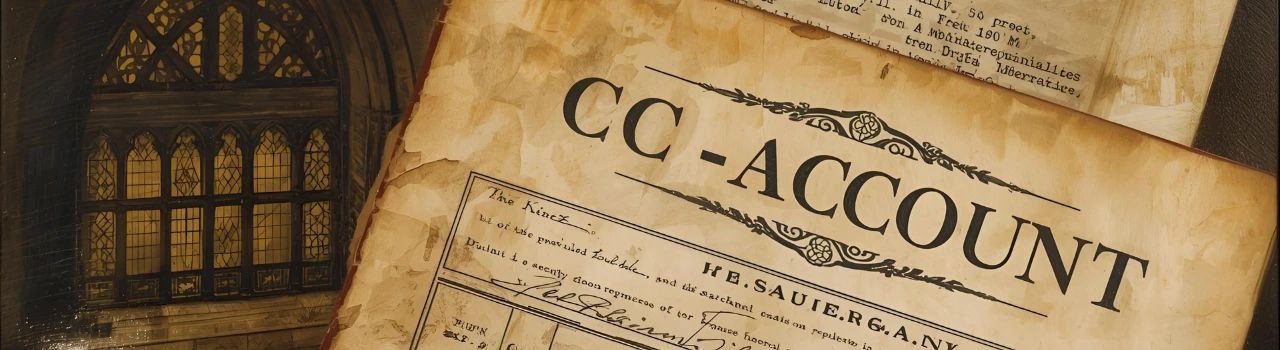How to Enter a Bill to CC Account in qb
Oct 16, 2025Book a demo with one of our experts!
- Get a guided tour
- Let's do the setup together
- 100% Free
If your credit card bills and QuickBooks expenses never seem to match, you’re not alone. Most businesses waste hours trying to figure out where the numbers went wrong — entering vendor bills, adjusting card balances, and fixing reconciliation errors that just won’t go away.
It looks simple: enter a bill, pay it through your credit card account, and record it correctly. But here’s the truth — one small setup mistake in QuickBooks can create months of accounting confusion, duplicate entries, and inaccurate reports.
The biggest problem? You only realize it during audit season or when your accountant says, “these totals don’t match.” That’s when it’s already too late.
Smart businesses today don’t struggle with these manual steps anymore. They rely on automated QuickBooks syncing tools that ensure every credit card transaction — and bill payment — stays accurate, updated, and audit-ready.
Want to know how top finance teams handle this seamlessly?
Book a free demo with QBIS Sync and discover how to manage credit card bills in QuickBooks — the right way, without errors or rework.