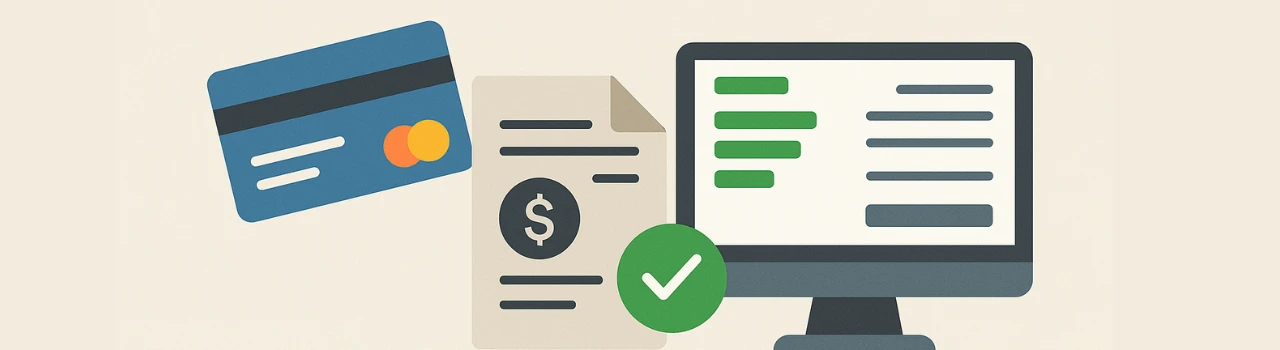How to Record Credit Card Processing Fees in QuickBooks
Nov 04, 2025Book a demo with one of our experts!
- Get a guided tour
- Let's do the setup together
- 100% Free
Credit card payments are convenient, but every transaction includes small processing fees that can make your books inaccurate if not tracked properly. In QuickBooks, these fees should be recorded as business expenses to ensure your revenue and profit reports stay correct.
However, when you’re managing hundreds of payments through gateways like Stripe, PayPal, or Square, entering each fee manually becomes time-consuming and error-prone. That’s where QBIS Sync helps.
QBIS Sync connects your payment gateways directly to QuickBooks and automatically records every payment, refund, and processing fee in real time. This ensures your deposits match your actual bank balance, your reports stay clean, and you save hours of manual work.
With accurate automation, you can focus on growing your business while your financial data stays perfectly in sync — no missed fees, no reconciliation headaches.
Ready to simplify your accounting?
Automate your credit card fee tracking with QBIS Sync and eliminate manual data entry for good.
Book a free demo or talk to our integration experts today!